Create and share campaigns.
Campaigns have two types of forms, public and private.
It has in total of 30 question cards you can design in your designed way, questions can be increased and reordered so you can customize how questions are presented.
Cards are designed in a way so that you can put both information and ask several questions in one card.
How it works ?
You have 3 main cycles you have to follow in order to launch a new campaign. When you successfully designed a campaign, you can put options to a campaign as setting password lock or choosing to give out results when a user submits the form or when a campaign has ended.
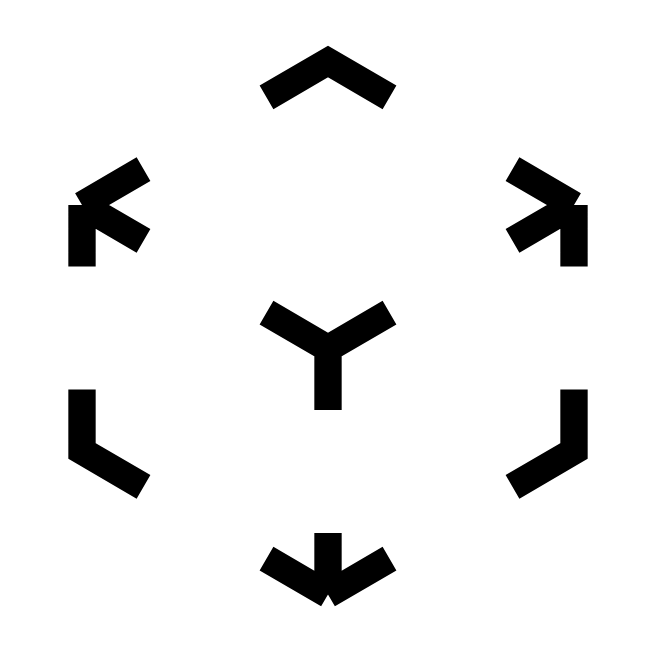
Set Questions
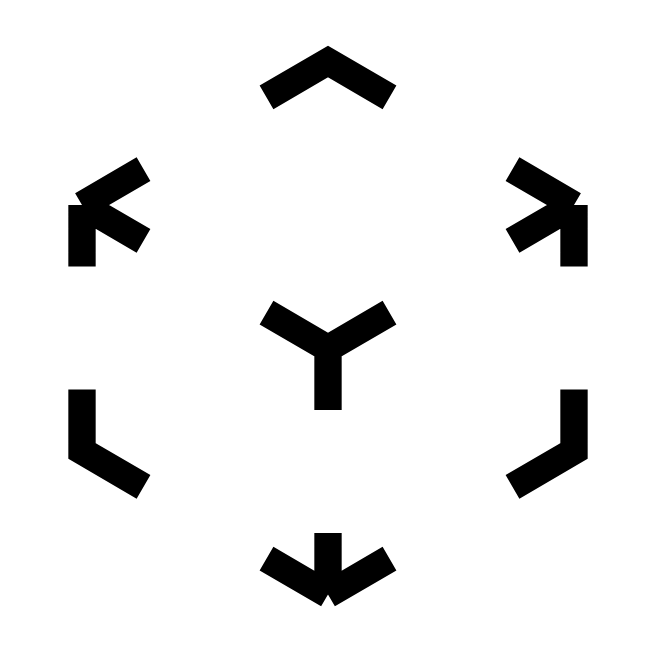
Design Cards
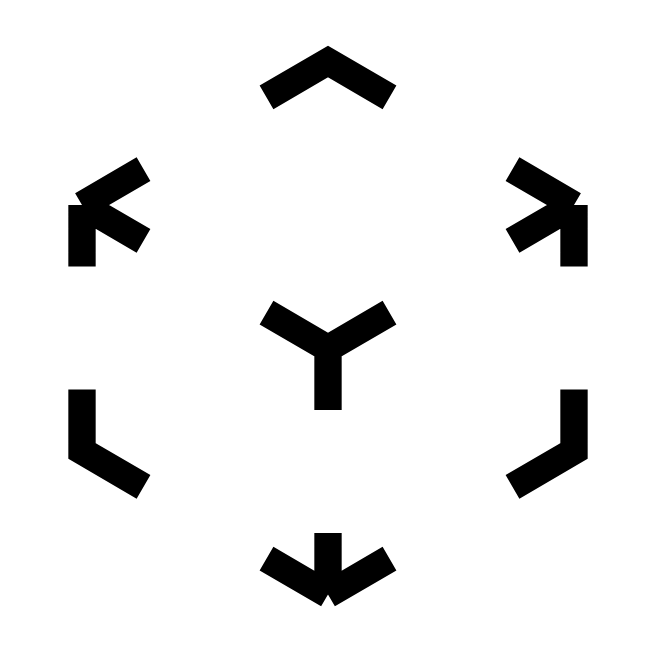
Submit Campaign
How can i share them with people ?
We have limited options on sharing campaigns over other platforms, but we have some minimum requirements needed so you can send an invite or sharing campaign directly .
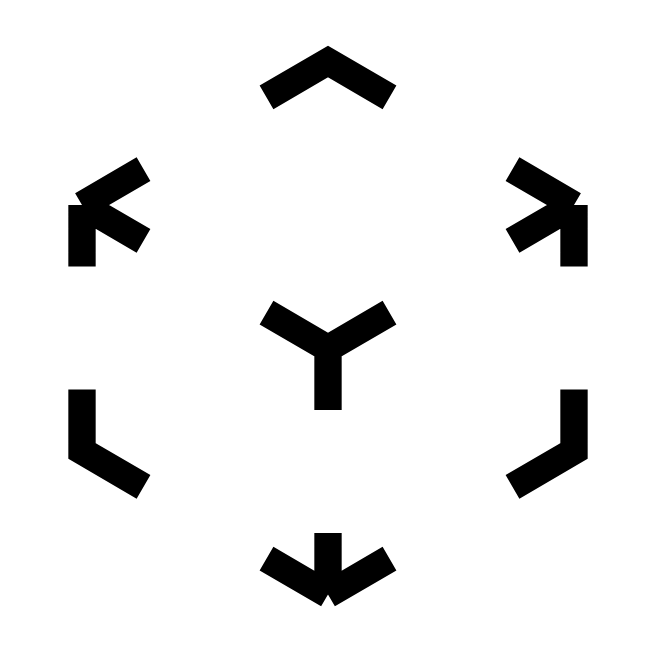
PDF presentations
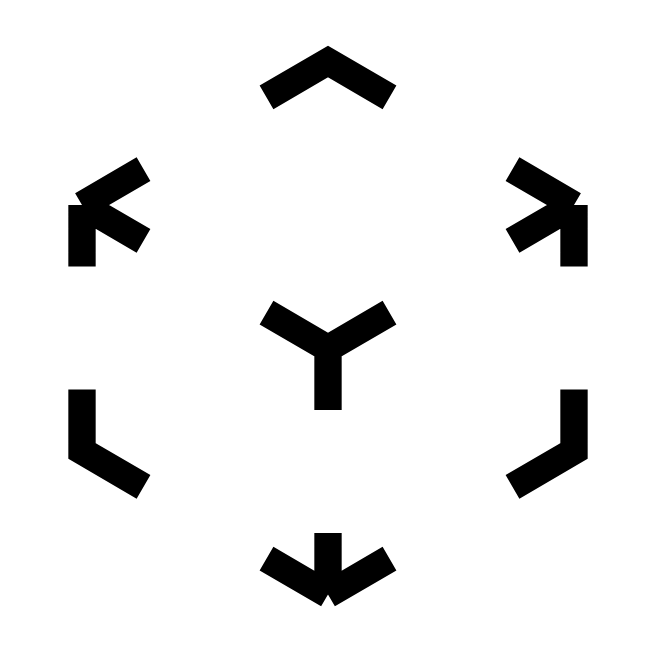
Invite Links
Campaign Specification
Set campaign goal
Set maximum subscribers and add password
Set when results are given out
Set how long results will be available
Introduction and Answers are set as default cards
Total of 30 question pages
Add questions
Add describtions
Builder Specification
Reorder question cards and card content
Save campaign in PDF
Take screenshot of current card
Align text, change fonts, sizes and weight in card
Set location positions for each context in cards
See page in small, medium and large formats