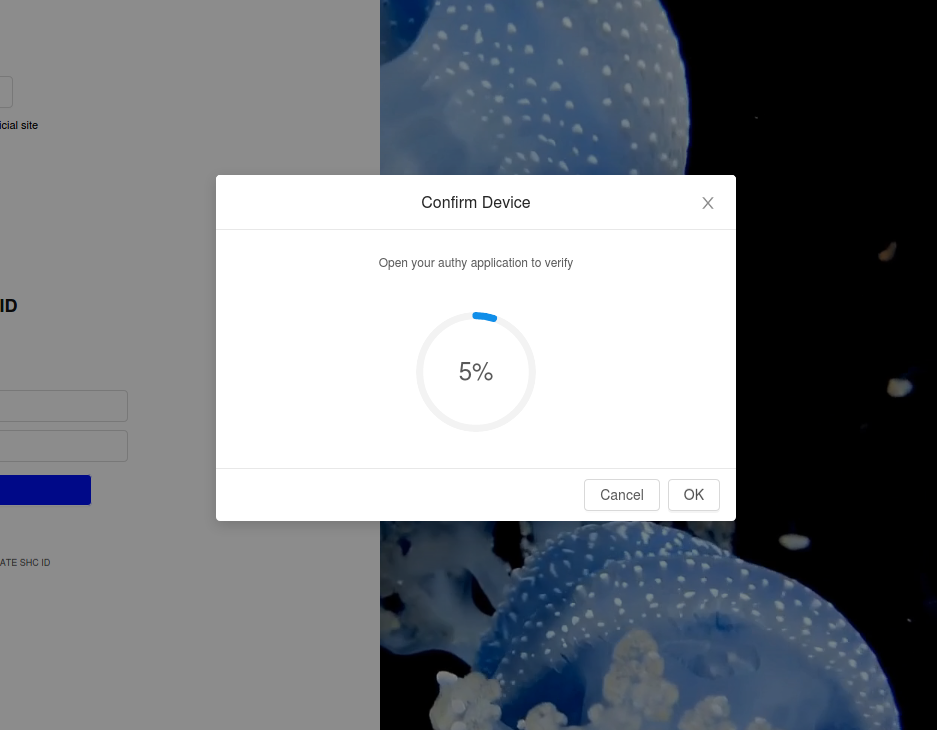Assign 2FA authorization to your ID
This guide is made to lead you to successful 2FA setup.
Use case
We are all mostly familiar 2FA authorization in such as systems like discord, google cloud, alibaba or in other web based systems. We understand the need of increased security, thats why we provide such a security for all of our ID holders.
Cases we will walk trought
2FA Application Installation
Assigning to SHAREHOLDER ID
Verification Methods
Lets walk trought 2FA Application Installation
We use Authy verification system to provide access from other systems like IOS. You will need to have account registered with them, so you can continue in further steps.
Download Authy in (App Store, Google Play)
Create Account
Verify Account
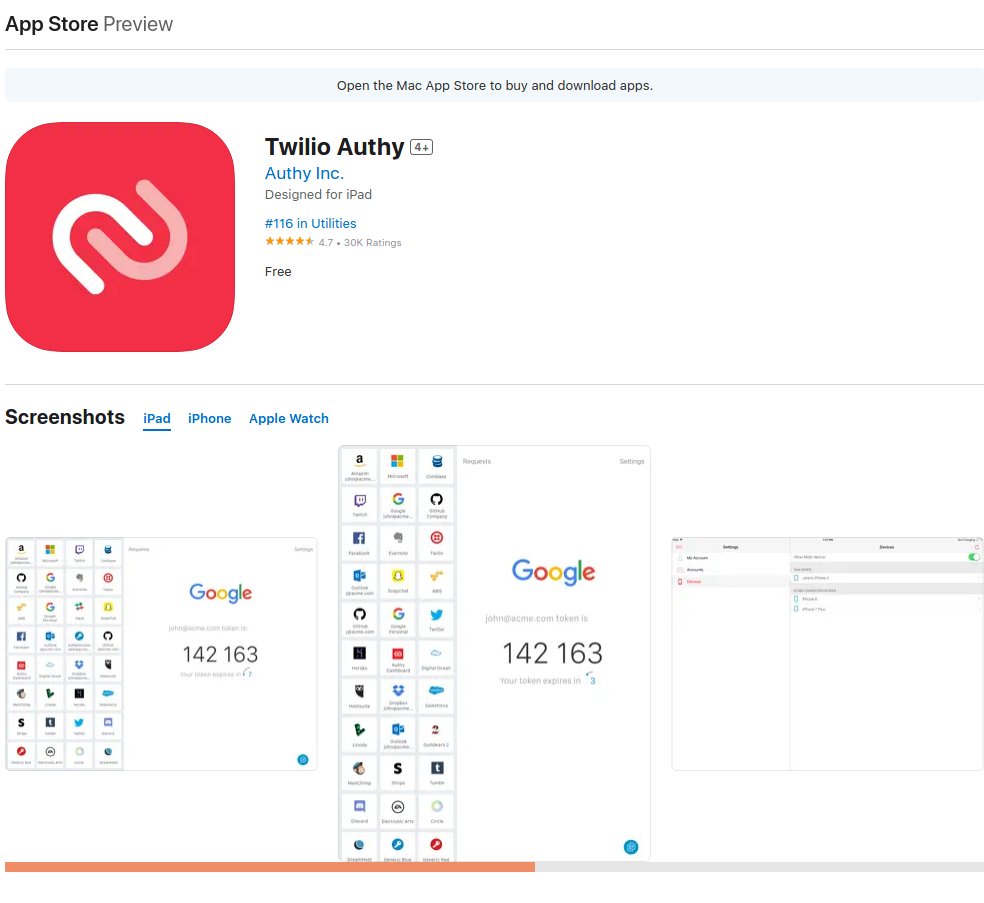
Assigning to SHAREHOLDER ID
Once you created your Authy Account, come back to your user settings page and press "authorize device", you will have to provide your email and phone number you assigned to your Authy account.
1.0 - Visit user settings page
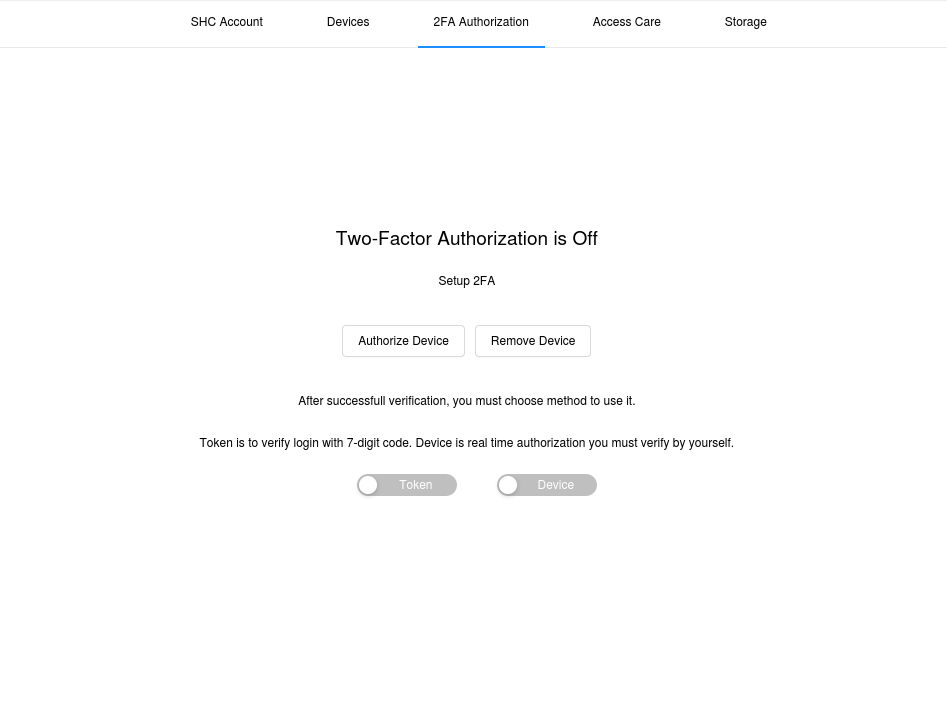
1.1 - Assign your ID to Authy app
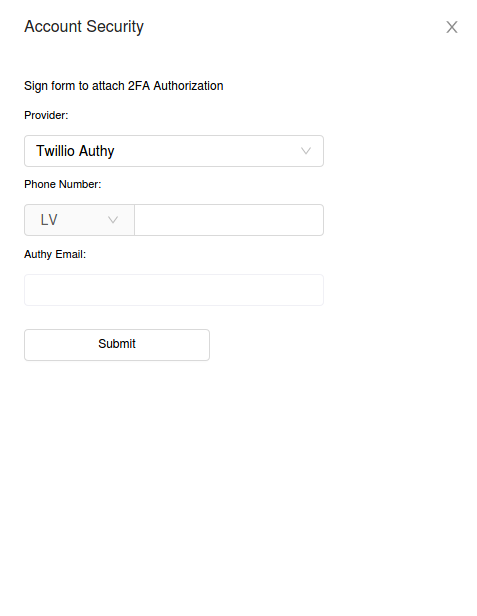
1.3 - Choose verification method
You have two options as a standart on how you will verify your session. Once you log in you can provide a session code or directly confirm the modal in authy app.
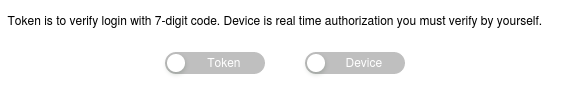
You are ready to go
Once you will log in, you will be requested to verify your device